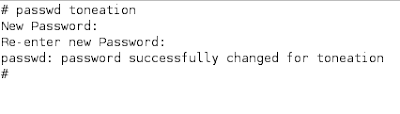How to add user on Soloris 11.
ใช้
useradd เพื่อทำการ สร้าง user ใหม่
useradd -u 1002 -g sysadmin -m -d /home/export/toneation -s /bin/sh toneation
กรณีมี user อยู่แล้ว ใช้ usermod เพื่อแก้ไขค่าอื่นๆ
usermod -c "Sysadmin" toneation
ทำการตั้งค่ารหัสผ่านด้วย
passwd
passwd toneation
Remark : Red คือ syntax Blue คือ option
ตัวอย่างการใช้งาน คำสั่ง useradd
ตัวอย่างการใช้งาน คำสั่ง passwd
ผลลัพท์ที่ได้จากการใช้งานคำสั่ง logins
usage: useradd [-u uid [-o] | -g group | -G group[[,group]...] |-d dir |
-s shell | -c comment | -m [-k skel_dir] | -f inactive |
-e expire | -A authorization [, authorization ...] |
-P profile [, profile ...] | -R role [, role ...] |
-K key=value | -p project [, project ...]] login
useradd -D [-g group | -b base_dir | -f inactive | -e expire
-A authorization [, authorization ...] |
-P profile [, profile ...] | -R role [, role ...] |
-K key=value ... -p project]
Thanks :
http://www.unix.com